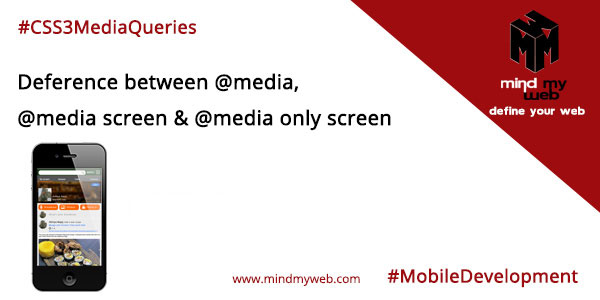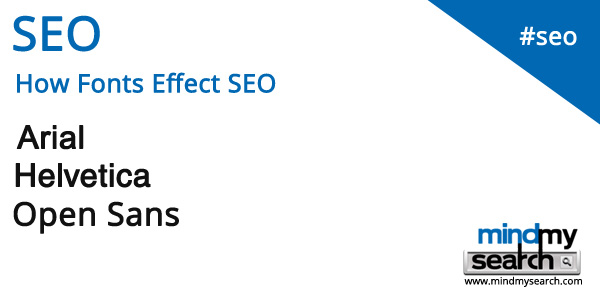Even though I have over 20 years of experience with PC there is always something new to learn I keep this blog post to remind myself of the most useful list of doss commands. How unlock write protection on a pen drive This one I came across recently when a USB pen drive got write protected and everything I did refused to work Then I Fixed write protected problem by DOS commands as following : - The run menu write CMD and write click on it and choose run as administrator - Write this cmd command" diskpart " Then windows open new windows press YES. - Then write " list disk " which will show you all the disks currently attached with size - spot your pen drive and write
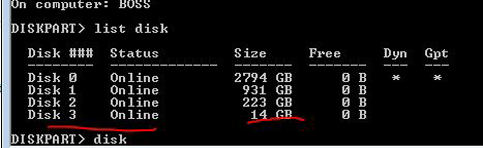
- Write " select disk 3 " then enter . - Finally add the command " attributes disk clear read only " then enter .